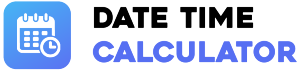Enter a number to see the past or future time.
Minutes Ago Quick Reference
This live table shows the exact time and date for any given number of minutes in the past, updated in real-time.
| Minutes Ago | Date and Time |
|---|
| Minutes Ago | Date and Time |
|---|
Understanding the Results
Our tool provides three key pieces of information to give you a complete picture of the calculated time.
Calculated Time
This is the primary result, showing the exact time (e.g., 09:17 AM) on the calculated date. It's perfect for knowing the specific moment in the past or future.
Calculated Date
This shows the full date, including the day, month, and year. This is crucial when the calculation crosses over midnight into a new day, week, month, or even year.
Relative Days
This number shows how many calendar days are between today and the calculated date. A "0" means the date is today, while "1" means it was yesterday (or will be tomorrow).
Practical Applications
This calculator has many real-world uses for personal and professional planning.
Social Media & Logs
Instantly pinpoint the exact time and date that a post from "27 minutes ago" was made or that a system log entry was created.
Event Coordination
If an incident was reported "45 minutes ago," you can quickly find the precise time to document in a report or coordinate a response without guesswork.
Common Questions
Here are answers to some frequent queries about our calculator.
How is "Today" determined?+
The calculator uses the current date and time from your device's clock. This ensures that all calculations are relative to your local time, providing the most accurate and relevant results for you.
Can I calculate time in the future?+
Yes! By entering a negative number (e.g., -60), the tool will calculate the exact time and date 60 minutes *from now*, making it a versatile tool for future planning.