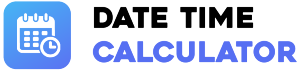Frequently Asked Questions
Find answers to common questions about our date and time calculation tools
Common Questions
Browse our most frequently asked questions organized by tool categories
To calculate days between two dates:
- Go to our Days Between Two Dates Calculator
- Enter your start date in the first field
- Enter your end date in the second field
- Click "Calculate" to see the exact number of days between them
The calculator automatically accounts for leap years and different month lengths. You can also choose to include or exclude the end date in the calculation.
Our Business Days Calculator automatically excludes weekends (Saturday and Sunday) by default. For holidays:
- After entering your start and end dates, click "Add Holidays"
- Select from predefined holiday sets (like US Federal Holidays) or add custom dates
- The calculator will exclude these dates from the business day count
You can save your custom holiday sets for future use if you're logged in to your account.
Yes, our Subtract Time Calculator (with Milliseconds) and Add Time Calculator support millisecond precision:
- Enter your base time in the format HH:MM:SS.mmm
- Enter the time you want to add or subtract (also supporting milliseconds)
- Click "Calculate" to see the result with millisecond accuracy
This is particularly useful for scientific, engineering, or sports timing applications where precise time measurements are crucial.
Our Date Formatter tool supports multiple input and output formats:
- Input formats: MM/DD/YYYY, DD/MM/YYYY, YYYY-MM-DD, Month DD, YYYY, and more
- Output formats: Over 20 predefined formats including ISO 8601, RFC 2822, and custom formats
To use the Date Formatter:
- Enter your date in any recognized format
- Select your desired output format from the dropdown
- Click "Format" to see the converted date
- You can also create custom formats using our format builder
The Time Ago Calculator provides human-readable relative time expressions (like "2 hours ago" or "3 days ago") by comparing the entered time with the current time. Key features:
- Automatically updates to show increasing time intervals
- Supports multiple precision levels (just now, minutes, hours, days, etc.)
- Can calculate relative time between any two specific dates/times
This is useful for social media timelines, activity logs, or any application where relative time expressions are preferred over absolute timestamps.
Our Weeks Between Two Dates Calculator is ideal for project planning:
- Enter your project start and end dates
- Choose whether to count full weeks only or include partial weeks
- Select if you want to exclude weekends (for work weeks)
- Add any holidays that shouldn't be counted (optional)
- Click "Calculate" to see the total weeks and days
The results show both decimal weeks (e.g., 4.57 weeks) and whole weeks plus remaining days (e.g., 4 weeks 4 days) for flexible planning.
Our 24-Hour Format Converter makes this easy:
- Enter your time in either format (e.g., "2:30 PM" or "14:30")
- The converter will automatically detect the input format
- The equivalent time in the other format will display instantly
- You can also toggle between formats manually
Additional features include:
- Support for seconds (e.g., "2:30:45 PM")
- Copy buttons for quick use in other applications
- Option to show military time pronunciations
While both calculate durations, they serve different purposes:
Time Duration Calculator:
- Calculates the difference between two specific times on the same day
- Results in hours, minutes, seconds (e.g., "3 hours 15 minutes")
- Ideal for tracking work hours, event durations, or time intervals
Date Duration Calculator:
- Calculates the difference between two calendar dates
- Results in years, months, days (e.g., "2 years 3 months 15 days")
- Used for age calculations, project timelines, or date spans
Some calculators combine both functionalities when you include date and time in your inputs.
Our Average Time Calculator handles this easily:
- Click "Add Time" to enter your first time value (HH:MM:SS format)
- Add additional time values as needed
- The average will calculate automatically after each entry
- You can remove or edit any time value
Use cases include:
- Calculating average commute times
- Determining average task completion times
- Finding mean response times
- Analyzing sports performance metrics
The calculator shows results in both decimal hours (e.g., 1.75 hours) and standard time format (1:45:00).
Yes, our Multiply Time Calculator allows you to:
- Enter a time duration (e.g., "1:30" for one hour thirty minutes)
- Enter a multiplier (whole or decimal number)
- Click "Calculate" to see the total duration
Practical applications include:
- Calculating total work hours at a specific rate (e.g., 3.5 hours/day × 5 days)
- Determining scaled time values for simulations or models
- Estimating project durations based on unit times
The calculator properly handles overflow (e.g., 90 minutes becomes 1 hour 30 minutes) and supports time values up to 999 hours.
Our Quarters Calculator handles standard financial quarters:
- Q1: January 1 - March 31
- Q2: April 1 - June 30
- Q3: July 1 - September 30
- Q4: October 1 - December 31
To use the calculator:
- Enter any date to see which quarter it falls in
- View start and end dates for that quarter
- Calculate days remaining in the current quarter
- See previous and next quarter dates
You can also customize quarter definitions for non-standard fiscal years if your organization uses different quarter periods.
Use our Time From Now Calculator for this purpose:
- The calculator automatically uses the current time as the starting point
- Enter the duration you want to add (e.g., "3 hours 15 minutes")
- The future time/date will calculate instantly
- You can also set a custom start time if needed
Common uses include:
- Determining when a timer will go off
- Calculating deadlines or due times
- Planning future events based on duration
- Scheduling reminders or alerts
The calculator accounts for date changes when durations span midnight.
Our Days Ago Calculator makes this simple:
- Enter the number of days in the past you want to go
- The calculator uses today's date by default
- The resulting past date displays instantly
- You can also specify a different reference date
Practical examples:
- "What date was 90 days ago?" (for return policies)
- "When was 30 business days ago?" (for deadlines)
- Finding historical dates for record-keeping
The calculator properly accounts for leap years and varying month lengths in its calculations.
Use our Weeks From Now Calculator:
- Enter the number of weeks to add (can be decimal like 2.5 weeks)
- The calculator starts from the current date by default
- The future date displays immediately
- Optional: Toggle between calendar weeks (7-day periods) and business weeks (5-day periods)
This is useful for:
- Project milestone planning
- Calculating delivery or due dates
- Scheduling recurring weekly events
- Planning travel or events several weeks out
You can also subtract weeks to find past dates by entering negative numbers.
Our Months Calculator handles edge cases intelligently:
- When adding 1 month to August 31, the result is September 30 (since September 31 doesn't exist)
- Similarly, adding 1 month to January 31 results in February 28 (or 29 in leap years)
- This follows standard financial and business calculation conventions
You can choose between two calculation methods:
- Same Day Adjustment: As described above, keeps the same day of month when possible
- Exact Day Count: Adds the exact number of days (30.44 days per month average)
The calculator clearly indicates which method was used in the results.
Our Years Calculator automatically accounts for leap years:
- When adding/subtracting years, February 29 is handled specially
- If the resulting year isn't a leap year, the date becomes February 28
- For example: February 29, 2020 + 1 year = February 28, 2021
- This follows standard date calculation conventions
The calculator also includes these features:
- Leap year detection (shows if a given year is a leap year)
- Count of leap years between two dates
- Option to force exact day calculation (365.25 days per year)
All calculations account for the Gregorian calendar rules (years divisible by 4, except for years divisible by 100 unless also divisible by 400).
While it may seem specialized, the Seconds From Now Calculator has several practical applications:
- Scientific experiments: Precisely timing future measurement points
- Programming: Scheduling tasks or timeouts in seconds
- Sports timing: Calculating precise future moments for race starts or splits
- Countdowns: Creating exact second-accurate timers
To use it:
- Enter the number of seconds in the future you want to calculate
- The exact future time displays instantly
- You can copy the result for use in other applications
- Option to show milliseconds for even more precision
The calculator updates in real-time as seconds count up, showing how the future point approaches.
Our time zone conversions for future dates are based on:
- Current time zone rules and daylight saving time (DST) schedules
- Historical patterns for zones that change DST rules frequently
- Publicly available time zone databases that are regularly updated
Important notes:
- For dates more than a year in the future, accuracy depends on whether time zone rules change
- We clearly indicate when conversions are based on projected rather than confirmed rules
- Political decisions to change time zones or DST rules may affect future accuracy
For critical applications, we recommend verifying near the actual date, especially for time-sensitive international events.
Our Date Calculator includes day-of-week determination for any date:
- Enter the date you're interested in (past or future)
- The calculator will display the day of the week
- For historical dates, it accounts for calendar system changes (Julian to Gregorian)
- Shows additional information like day-of-year and week-of-year
This is useful for:
- Historical research (what day was a specific event?)
- Genealogy (birthdays, anniversaries)
- Planning anniversary events that fall on the same weekday
- Astronomical calculations
The calculator works for dates from 1582 (Gregorian calendar adoption) through 9999.
Our Age Calculator provides precise age breakdowns:
- Enter the birth date (and optional time)
- Optionally enter a specific date to calculate age at that point
- The results show age in:
- Total years, months, days
- Months and days (for infants)
- Weeks and days (for newborns)
- Total days, hours, minutes, or seconds
Special features:
- Handles leap years and month length variations accurately
- Option to include/exclude the end date in calculations
- Shows next birthday countdown
- Calculates age at different dates (e.g., "How old was I on 9/11?")
Yes, our Time Calculator supports various mathematical operations:
- Addition: Sum multiple time durations
- Subtraction: Find difference between times
- Multiplication: Scale time durations by a factor
- Division: Split time into equal parts or find ratios
- Average: Calculate mean of multiple times
Example workflow for adding times:
- Enter your first time (e.g., "1:30" for one hour thirty minutes)
- Click "Add Time" to enter additional values
- The total sum updates automatically
- Option to convert total to decimal hours
All operations handle overflow automatically (e.g., 90 minutes becomes 1 hour 30 minutes).