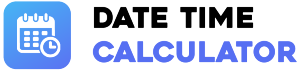- Enter a starting time or click "Current Time" to use the live time.
- Choose to add (+) or subtract (-) time using the toggle.
- Input the amount of time and select the units (Hours, Minutes, or Seconds).
- Click the "Calculate" button to instantly see the resulting time.
- Live Clock: A premium, real-time clock for instant time context.
- Instant Calculation: See time shifts from any point in time, past or future.
- Flexible Units: Easily add or subtract seconds, minutes, or hours.
- Sleek & Responsive: A futuristic design that looks great on any device.
Wondering when to take a break? Subtract 15 minutes from your meeting's end time. Planning dinner? Add 45 minutes to the current time to know when your food will be ready. This tool is perfect for quickly calculating meeting schedules, break times, cooking durations, or simply satisfying your curiosity about time.
Does this work with AM/PM?
Yes. The calculator automatically handles the switch between AM and PM. For example, adding 3 hours to 10:00 PM will correctly result in 1:00 AM.
How accurate is the "Current Time" button?
It uses the time from your own device (computer or phone), so it's as accurate as your system's clock. It's perfect for real-world, immediate calculations.
Can I calculate across midnight?
Absolutely. The tool is built on the JavaScript Date object, so it correctly calculates time across days, handling the transition from 11:59 PM to 12:00 AM seamlessly.