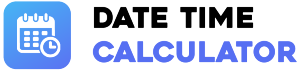Time Lapse Calculator – Plan Perfect Photo Sequences
Plan your perfect time-lapse. Instantly calculate final clip length, photo count, and memory usage with this interactive dashboard.
Capture Settings
Projection Analysis
How to Plan Your Time-Lapse
Our tool simplifies the complex calculations required for time-lapse photography into a few simple inputs.
Set Capture Time
Enter the total real-world time you plan to be shooting your scene, from a few minutes to several days.
Define Your Interval
Set the time in seconds between each photo your camera will take. This determines how fast the final video will appear.
Analyze the Projection
The dashboard instantly calculates your final video clip length, the total number of photos required, and the necessary storage space.
Understanding Time-Lapse Concepts
A great time-lapse is a blend of art and science. Understanding these key concepts will help you master the craft.
Shooting Interval
This is the most critical creative decision. It controls the speed of motion in your final video.
- Short Interval (1-3s): Fast-moving subjects like traffic or clouds.
- Medium Interval (15-30s): Slower subjects like sunsets or moving shadows.
- Long Interval (60s+): Very slow processes like construction projects or plants growing.
Frame Rate (FPS)
Frames Per Second (FPS) determines the smoothness of your final video.
- 24 FPS: The standard for a "cinematic" look and feel.
- 30 FPS: The standard for most digital video and television.
- 60 FPS: Creates ultra-smooth, slow-motion effects when played back at a slower speed.
Key Features of the Analyzer
Our tool is packed with smart features to give you a complete picture of your project before you start shooting.
Live Calculation
All results update in real-time as you adjust the sliders and inputs, allowing for quick experimentation.
Memory Usage Projection
By entering your average photo size, you can get an accurate estimate of the total storage space required for your project.
Visual Dashboard
The dual-dial chrono-meter gives you an intuitive, at-a-glance visualization of your shooting duration and total photo count.
Frequently Asked Questions
Get quick answers to common questions about planning and calculating your time-lapse.
How do I determine my average photo size?
The easiest way is to take a few test shots with your camera in the quality setting you plan to use (e.g., RAW or high-quality JPEG). Check the file properties on your computer to see their size in megabytes (MB) and enter the average into the calculator. RAW files are much larger than JPEGs and will require significantly more memory.
Does this calculator account for shutter speed?
No, and this is a critical point for advanced users. Your shooting interval must always be longer than your shutter speed. For example, if you are taking a 5-second long exposure for each photo, your interval must be greater than 5 seconds. This calculator helps you determine the interval, but it's up to you to ensure your camera's shutter speed is set appropriately for that interval.
What is a good starting interval for a sunset?
A great starting point for a sunset or sunrise is an interval between 15 and 30 seconds. A shorter interval will result in a longer, slower video, while a longer interval will create a faster, more dramatic effect. Use the calculator to experiment with different intervals to see how they affect the final clip length for your planned shooting duration.