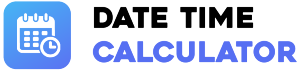Result
--
Weekend Settings
Exclude Sunday
Exclude Saturday
Holiday Exclusions
How to Use Our Calculator
Follow these simple steps to calculate business days accurately
1
Select Your Operation Mode
Choose 'Add Days', 'Subtract Days', or find days 'Between' dates based on your calculation needs.
2
Input Your Dates & Values
Pick a start date. Then, enter the business days to add/subtract or select an end date for calculations.
3
Customize Your Settings
Optionally include weekends or add public holidays in the sidebar to exclude them from calculations.
4
Get Your Instant Answer
Click "Calculate" and the resulting date or day count appears instantly with perfect accuracy.
Quick Reference Tables
Business days from today (excluding weekends)
Add Business Days
| Add Days | Date |
|---|
| Add Days | Date |
|---|
Subtract Business Days
| Subtract Days | Date |
|---|
| Subtract Days | Date |
|---|
Powerful Features
Multiple Operation Modes
Go forwards or backwards in time, or count the total business days between any two dates with precision.
Custom Holiday Lists
Easily add any public holidays or personal non-working days to be excluded from all calculations.
Flexible Weekend Settings
Default to a Monday-Friday work week, or instantly include Saturday or Sunday with a simple toggle.
Benefits for Your Business
- Accurate Project Planning
- Reliable Delivery Estimates
- Error-Free Contract Deadlines
- Improved Employee Scheduling
Frequently Asked Questions
-
Yes! Our calculator's logic automatically accounts for leap years like February 29th.
-
Absolutely. Add any date from any year to the holiday list for accurate calculations.
-
It is any day that is not a weekend day (as per your settings) and is not on your custom holiday list.
-
No, this tool does not save your data. Each session starts fresh for maximum privacy.
Related Calculators
Explore our other popular time and date tools