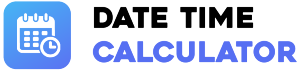Weeks Calculator
Start Date
→
End Date
Calculate
Clear
How to Use the Weeks Calculator
This versatile tool can perform three distinct calculations involving weeks and dates.
- Select Operation Type: First, choose what you want to calculate: "Add Weeks," "Subtract Weeks," or "Weeks Between."
- Enter Your Data: Provide the dates and/or the number of weeks based on your chosen operation.
- Calculate: Click the "Calculate" button to see the result displayed in the result card and explained in the summary sentence.
Weeks Calculator: Inputs and Outputs
Understand exactly what each function does to get the most out of this tool.
- Add Weeks: Provide a Start Date and a Number of Weeks. The output is the future date after adding that many weeks.
- Subtract Weeks: Provide an End Date and a Number of Weeks. The output is the past date after subtracting that many weeks.
- Weeks Between: Provide a Start Date and an End Date. The output is the total number of full 7-day weeks between those two dates.
Business and Project Planning with Weeks
Weeks are a primary unit for business and project management. Use this calculator for:
- Project Timelines: If a project phase is 12 weeks long, use "Add Weeks" to find the exact deadline.
- Invoice Terms: If an invoice is "Net 4 weeks," calculate the precise due date from the invoice date.
- Sprint Planning: Quickly map out future dates for multiple 2-week or 3-week agile sprints.
- Tracking Progress: Use "Weeks Between" to see how many weeks have passed since a project started or how many are left until a major deadline.
Calculating Personal Milestones: From Vacations to Pregnancy
This tool is perfect for personal life planning where weeks are a common measurement.
- Pregnancy and Gestation: A standard pregnancy is 40 weeks. Use "Add Weeks" from the date of the last menstrual period (LMP) to find the estimated due date. You can also track your progress by calculating the weeks between today and your due date.
- Vacation Countdown: Excited for a trip in 18 weeks? Add 18 weeks to today's date to see when you'll be leaving.
- Fitness Goals: Training for a marathon in 16 weeks? Find your race date by adding weeks to your training start date.
The Math Behind the Weeks: Full vs. Partial Weeks
It's important to understand how the "Weeks Between" calculation works for maximum accuracy.
- This calculator measures the number of full 7-day periods between two dates.
- For example, the duration between Monday, Jan 1 and Tuesday, Jan 9 is 8 days. Since only one full 7-day period fits within those 8 days, the result is 1 week.
- This method is standard for determining how many complete weeks have passed and is essential for recurring weekly planning.
Frequently Asked Questions (FAQ)
Does this handle leap years correctly?
Yes. All calculations are performed by converting weeks to an exact number of days. The date logic automatically accounts for leap years, ensuring all calculations are accurate whether you are adding, subtracting, or finding the duration between dates that cross a February 29th.
Can I use dates in a different format?
The input fields use your browser's native date picker. While they may display in your local format (like mm/dd/yyyy or dd/mm/yyyy), they work universally. You can either type the date or click the calendar icon to select it.
Related Calculators