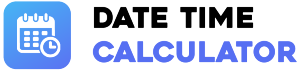Display Settings
How to Use the Divide Time Calculator
Our tool makes it easy to accurately divide time. Follow these steps to get your result.
- Set Your Time Units: Use the "Display Settings" checkboxes to select which time units you want to include in your calculation.
- Enter the Initial Time: Fill in the values for the time units you wish to divide. You can leave fields blank if they are zero.
- Provide the Divisor: In the "Divide by" field, enter the number you want to divide your total time by.
- Calculate and View: Click the "Calculate" button to see the result, precisely broken down into your selected units.
Practical Applications
Dividing time is a common need in various fields, from personal projects to professional industries.
Pacing and Splits
Athletes and runners can divide their target finish time by the number of laps or miles to calculate the average pace required for each segment.
Project Task Management
Divide the total time allocated for a project by the number of tasks to get an average time budget for each individual task.
Billing and Payroll
Freelancers can divide the total hours worked on a project to analyze average daily workloads for payroll or invoicing purposes.
Common Questions
Here are answers to frequently asked questions about how the tool works.
How are remainders handled?+
Our calculator converts your entire input time into milliseconds, performs the division, and then converts the result back into hours, minutes, etc. The final millisecond value is rounded to the nearest whole number to provide a clean and practical result.
Can I divide by a decimal number?+
Yes, you can use decimal numbers (e.g., 1.5, 2.75) in the "Divide by" field. This is useful for scenarios like calculating half the time of an event.