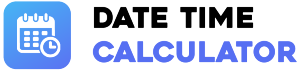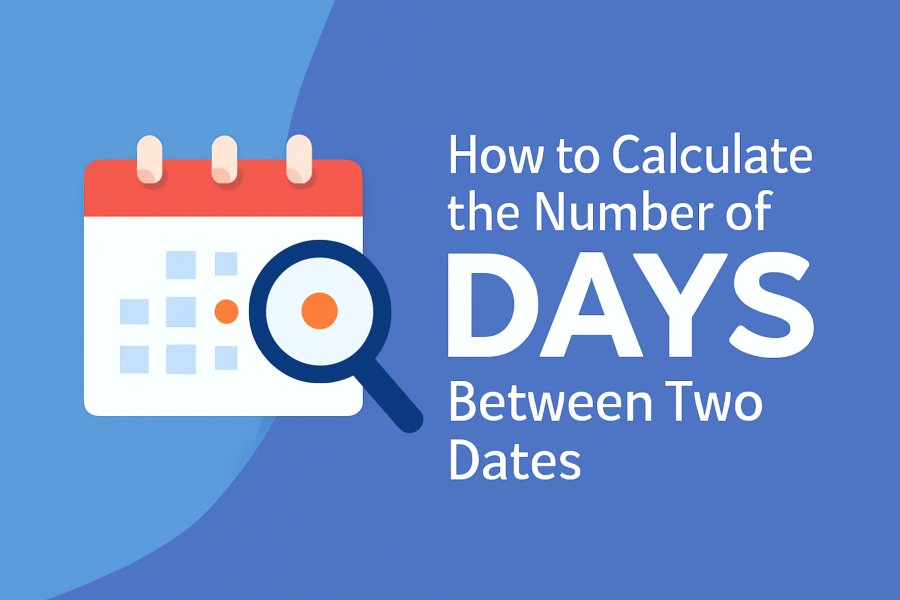Understanding how to calculate the number of days between two dates is a valuable skill, whether you’re planning a project, tracking time-sensitive tasks, or simply curious about the duration between two events. This process is essential in fields like project management, finance, and even personal planning. In this guide, we’ll explore various methods to calculate the number of days between two dates, including manual calculations, spreadsheet formulas, and programming solutions. We’ll also discuss practical applications and tools to make the process seamless.
Why Calculating Days Between Dates Matters
Calculating the number of days between two dates has numerous practical applications. For instance, businesses use it to determine project timelines, calculate interest accrual periods, or track delivery schedules. Individuals might need it to plan events, monitor fitness goals, or calculate the duration of a trip. Regardless of the context, knowing how to perform this calculation accurately ensures better planning and decision-making.
Applications in Everyday Life
- Project Management: Determining the duration of tasks or milestones.
- Finance: Calculating interest periods or loan terms.
- Event Planning: Measuring the time between the planning phase and the event date.
- Personal Goals: Tracking progress, such as days until a deadline or goal completion.
By mastering this calculation, you can streamline processes and avoid errors in time-sensitive scenarios.
Manual Methods to Calculate Days Between Two Dates
One of the simplest ways to calculate the number of days between two dates is through manual methods. While these approaches may not be the most efficient for large datasets, they are useful for quick calculations or when digital tools aren’t available.
Using a Calendar
The most straightforward manual method involves counting days on a calendar:
- Identify the Start and End Dates: Note the two dates you want to compare.
- Count Each Day: Start from the day after the start date and count up to and including the end date.
- Account for Leap Years: If the period spans February in a leap year, ensure February 29 is included if applicable.
For example, to calculate the number of days between March 1, 2025, and March 10, 2025:
- Start at March 2 and count up to March 10.
- This gives 9 days (March 2 to March 10, inclusive).
This method works well for short durations but becomes tedious for longer periods or when spanning multiple years.
Using Day-of-the-Year Method
Another manual approach involves converting dates to their “day of the year” and finding the difference:
- Determine the Day of the Year: For each date, calculate its position in the year (e.g., January 1 is day 1, December 31 is day 365 or 366 in a leap year).
- Subtract the Days: If both dates are in the same year, subtract the day numbers. If they span multiple years, account for the days in each intervening year.
For example, to calculate the number of days between January 15, 2025, and March 10, 2025:
- January 15 is day 15.
- March 10 is day 69 (31 days in January + 28 days in February + 10 days in March, assuming a non-leap year).
- Difference: 69 – 15 = 54 days.
This method requires a reference table for day numbers and careful handling of leap years.
Using Spreadsheets to Calculate Days Between Dates
Spreadsheets like Microsoft Excel or Google Sheets offer powerful tools to calculate the number of days between two dates efficiently. These tools are ideal for handling multiple calculations or working with large datasets.
Excel: DATEDIF Function
In Microsoft Excel, the DATEDIF function is a popular choice for calculating the time difference between two dates:
- Enter the Dates: Input the start date in one cell (e.g., A1) and the end date in another (e.g., B1).
- Use the DATEDIF Formula: In a new cell, enter
=DATEDIF(A1, B1, "D").- “D” specifies the unit as days.
- Press Enter: The result will show the number of days between the two dates.
For example, if A1 contains “2025-03-01” and B1 contains “2025-03-10”, the formula =DATEDIF(A1, B1, "D") returns 9.
Google Sheets: Simple Subtraction
Google Sheets allows you to calculate the number of days between two dates using simple subtraction:
- Enter the Dates: Place the start date in one cell (e.g., A1) and the end date in another (e.g., B1).
- Subtract the Dates: In a new cell, enter
=B1 - A1. - Format the Result: Ensure the result cell is formatted as a number to display the days.
For the same example (March 1, 2025, to March 10, 2025), the formula =B1 - A1 yields 9 days.
Handling Leap Years and Formatting
Both Excel and Google Sheets automatically account for leap years. Ensure that the cells containing dates are formatted correctly (e.g., “YYYY-MM-DD”) to avoid errors. If the result appears as a date instead of a number, change the cell format to “Number” or “General.”
Programming Solutions for Calculating Days Between Dates
For developers or those working with large datasets, programming offers robust solutions to calculate the number of days between two dates. Below, we explore implementations in Python and JavaScript.
Python: Using datetime Module
Python’s datetime module provides a straightforward way to calculate the number of days between two dates: from datetime import datetime
def calculate_days_between_dates(start_date, end_date):
# Convert string dates to datetime objects
start = datetime.strptime(start_date, “%Y-%m-%d”)
end = datetime.strptime(end_date, “%Y-%m-%d”)
# Calculate the difference
delta = end - start
# Return the number of days
return delta.days
Example usage
start_date = "2025-03-01"
end_date = "2025-03-10"
days = calculate_days_between_dates(start_date, end_date)
print(f"Number of days between {start_date} and {end_date}: {days}")This script:
- Imports the datetime module.
- Defines a function that converts date strings to datetime objects.
- Calculates the difference and returns the number of days.
Running the script with March 1, 2025, and March 10, 2025, outputs 9 days. The datetime module automatically handles leap years and varying month lengths.
JavaScript: Using Date Objects
In JavaScript, you can use Date objects to calculate the number of days between two dates:
function calculateDaysBetweenDates(startDate, endDate) {
// Convert dates to milliseconds
const start = new Date(startDate);
const end = new Date(endDate);
// Calculate the difference in milliseconds
const diffInMs = end - start;
// Convert to days
const diffInDays = diffInMs / (1000 * 60 * 60 * 24);
return diffInDays;
}
// Example usage
const startDate = "2025-03-01";
const endDate = "2025-03-10";
const days = calculateDaysBetweenDates(startDate, endDate);
console.log(`Number of days between ${startDate} and ${endDate}: ${days}`);This script:
- Creates Date objects from the input strings.
- Calculates the difference in milliseconds.
- Converts the result to days by dividing by the number of milliseconds in a day.
The output for March 1, 2025, to March 10, 2025, is 9 days.
Online Tools and Calculators
For those who prefer not to calculate manually or write code, online date calculators are a convenient option. Websites like timeanddate.com or calculator.net allow you to input two dates and instantly get the number of days between them. These tools are user-friendly and account for leap years and other calendar nuances.
How to Use Online Calculators
- Visit a Reputable Site: Choose a trusted date calculator.
- Enter the Dates: Input the start and end dates in the provided fields.
- Get the Result: The tool will display the number of days, often with additional details like weeks or months.
These calculators are ideal for quick checks or when you need to verify manual or programmatic calculations.
Considerations for Accurate Calculations
When calculating the number of days between two dates, several factors can affect accuracy:
Leap Years
A leap year occurs every four years (divisible by 4), except for century years not divisible by 400. For example, 2024 is a leap year, but 2025 is not. Most digital tools (spreadsheets, programming libraries) handle leap years automatically, but manual calculations require extra care.
Time Zones and Partial Days
If your dates include timestamps or span different time zones, the calculation may include partial days. To avoid this, use only the date portion (YYYY-MM-DD) or normalize the times to midnight.
Inclusive vs. Exclusive Counting
Decide whether to include the start or end date in the count. Standard practice includes the end date but excludes the start date. For example, March 1 to March 10 is 9 days (March 2 to March 10). Clarify this convention based on your use case.
Practical Examples and Use Cases
Let’s explore some real-world scenarios where calculating the number of days between two dates is useful:
Example 1: Project Deadline
Suppose a project starts on April 1, 2025, and must be completed by June 30, 2025. Using Python:
- Start date: 2025-04-01
- End date: 2025-06-30
- Days: June 30 (day 181) – April 1 (day 91) = 90 days.
This helps project managers allocate resources and set milestones.
Example 2: Interest Calculation
A loan taken on January 1, 2025, is due on December 31, 2025. Using Excel’s DATEDIF:
- =DATEDIF(“2025-01-01”, “2025-12-31”, “D”) returns 364 days (since 2025 is not a leap year).
This duration can be used to calculate interest accurately.
Example 3: Vacation Planning
Planning a trip from July 1, 2025, to July 15, 2025:
- Using Google Sheets: =B1 – A1 (with July 1 in A1 and July 15 in B1) yields 14 days.
This helps in budgeting and scheduling activities.
Tips for Efficient Calculations
- Use Reliable Tools: Spreadsheets or programming libraries are more accurate than manual counting for complex calculations.
- Double-Check Dates: Ensure dates are entered correctly to avoid errors.
- Automate Where Possible: For repetitive tasks, use scripts or online tools to save time.
- Document Your Method: Note whether you’re including the start/end date for consistency.
Conclusion
Calculating the number of days between two dates is a versatile skill with applications in numerous fields. Whether you choose manual counting, spreadsheets, programming, or online tools, each method has its strengths. By understanding how to calculate the number of days between two dates, you can make informed decisions, plan effectively, and manage time-sensitive tasks with confidence. Experiment with the tools and methods discussed to find the best fit for your needs, and leverage automation to streamline the process for larger datasets or frequent calculations.