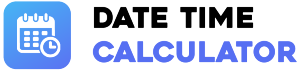How to Use
- Select a calculation mode: "Minutes to Breakdown" or vice-versa.
- Enter values in the input fields. You can also find minutes between two times.
- The calculator provides instant results as you type in the time fields.
- Click "Calculate" for manual entries or "Reset" to start over.
Key Features
- Dual Conversion Modes: Convert from or to total minutes.
- Direct Time Calculation: Quickly find minutes between two clock times.
- Live Calculation: Results update automatically when using time fields.
- Detailed Breakdown: See your result in total days, hours, and seconds.
Practical Applications
This tool simplifies time management. Calculate work logs by finding minutes between start and end times. Convert project timelines from hours or days into a total minute count for detailed billing. Understand video lengths by breaking down 1500 minutes into a readable format.
FAQ
How does the "Time Input" feature work?
When you enter a start and end time, it calculates the minute difference, overriding the "Enter Total Minutes" field. To use the main field again, simply clear the time inputs.
Does it handle overnight calculations?
Yes. If you enter an end time earlier than the start time (e.g., 10 PM to 2 AM), the calculator assumes it's the next day and calculates the duration correctly.