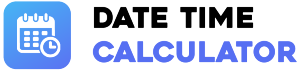Seconds Ago Calculator
🕒Time
--:--:--
📅Date
----------
☀️Days Ago
0
Seconds Ago Calculator Table
Generate a custom table of past dates for a range of seconds.
| Seconds Ago | Date and Time | Seconds Ago | Date and Time |
|---|
How to Use the Calculator
This tool provides both an instant calculation and a detailed data table.
- For an Instant Result: Simply type a number into the "Seconds Ago" input box. The Time, Date, and Days Ago cards will update in real-time to show you the exact moment in the past.
- To Generate a Table: In the "Seconds Ago Calculator Table" section, set your desired "Start Seconds," "End Seconds," and the "Increment By" step. Click "Generate Table" to see a list of past dates for your specified range.
- To Copy or Print: Use the "Copy Result" button for the primary calculation, or the "Copy Table Data" and "Print Table" buttons to export your generated table.
Advanced Table Feature
The dynamic table is a powerful feature for data analysis. It allows you to quickly see how time changes over a consistent interval. For example, a developer can generate a table to see timestamps for every 60 seconds over the last hour to correlate with log files. The "Copy Table Data" button is specifically designed to format the data for easy pasting into spreadsheet applications like Microsoft Excel or Google Sheets, where it will automatically populate into columns.
The Concept of "Ago"
"Ago" is a relative time reference. It always starts from the present moment—the "now." This calculator captures the exact time from your device's system clock when you load the page and performs its calculations based on that. This means if you enter "60 seconds," the result will be the precise date and time it was one minute before you performed the action. This is different from a fixed date calculator, as the starting point is always fluid and current.
Practical Applications
- Social Media & News: Quickly understand what "Posted 1,800 seconds ago" means (30 minutes ago).
- System Administration: If a server log says a critical error occurred 900 seconds before a crash, you can find the exact timestamp of the initial error.
- Forensics & Investigation: Determine the precise time an event occurred based on a duration reported in seconds from the time of reporting.
- Scientific Data: Correlate data points recorded as "seconds before present" with a standard date and time format.
Understanding Time in Seconds
While we typically use larger units, understanding the scale of seconds is fundamental to the digital world.
- 3,600 seconds = 1 hour
- 86,400 seconds = 1 day
- 604,800 seconds = 1 week
- 2,592,000 seconds = 30 days
How the Calculation Works
The calculator uses the highly accurate JavaScript `Date` object, which is based on the Unix Timestamp. It gets the current number of milliseconds since January 1, 1970, converts your input seconds to milliseconds (by multiplying by 1000), and subtracts it. The resulting timestamp is then converted back into a human-readable date, time, and day count. This process automatically handles complexities like leap years and different month lengths.
Summary
The Seconds Ago Calculator is a precise and powerful tool for anyone needing to calculate a past date from the present moment. Featuring live results, a fully customizable data table, and easy export options, it serves both quick lookups and more detailed data analysis. Its clean, professional interface makes navigating time simple, whether you're a developer, an analyst, or just curious about what the time was a million seconds ago.
Frequently Asked Questions
- Is the time based on my local time zone?
Yes, all calculations and results are displayed in your device's local time zone, automatically accounting for settings like Daylight Saving Time. - How large a number can I enter?
You can enter very large numbers to calculate dates far in the past. For example, 31,536,000,000 seconds will show you the date approximately 1,000 years ago. - What format does "Copy Table Data" use?
It uses Tab-Separated Values (TSV). When you paste this into a spreadsheet program, it will correctly place the data into separate columns.