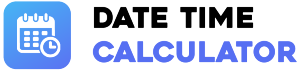Time Ago Calculator
Enter a duration and click "Calculate" to see the corresponding date and time in the past.
How to Use the Time Ago Calculator
This intuitive tool helps you instantly pinpoint a past moment in time. Whether you're a writer needing to establish a timeline, a project manager tracking tasks, or just curious, using the calculator is simple:
- Enter the Duration: Input the number of hours, minutes, and/or seconds you want to go back in time into their respective fields. You can use any combination.
- Calculate: Click the vibrant "Calculate" button.
- View the Results: The calculator will instantly display the exact time, date, and the total number of full days that have passed since that moment.
- Clear for a New Calculation: Press the "Clear" button to reset all fields and perform a new calculation.
The calculation is based on your device's current time and date, providing a precise and relevant result every time.
Quick Reference: Time Ago Table
For your convenience, here is a pre-calculated table showing the date and time for common hour increments going back from the moment this page was generated. This provides a quick glance for common lookups.
| Time Ago | Date and Time | Time Ago | Date and Time |
|---|
Understanding the Calculation
The "Time Ago Calculator" performs a straightforward but precise mathematical operation. It begins by capturing the exact current moment from your computer or mobile device, down to the millisecond. This is known as a timestamp. When you input hours, minutes, and seconds and click "Calculate", the tool converts your entire input into a single unit: total seconds.
It then subtracts this total number of seconds from the initial timestamp to arrive at a new, past timestamp. This past timestamp is then converted back into a human-readable format, displaying the corresponding date and time. The "Days Ago" calculation specifically measures the number of full 24-hour periods that have elapsed, which is why 23 hours ago is still "0 days ago", but 25 hours ago is "1 day ago".
Practical Applications
While simple, a time ago calculator has numerous real-world uses:
- Digital Forensics & IT Support: Analysts often need to determine the exact time of an event based on log files that say "event occurred X hours, Y minutes, and Z seconds ago."
- Project Management: Quickly determine the start time of a task that was logged as having run for a specific duration.
- Creative Writing & Storytelling: Authors can maintain a consistent timeline by calculating when past events in their story would have occurred.
- Social Media & Journalism: Verify timestamps or determine the exact posting time of content that uses relative timestamps like "posted 3 hours ago."
- Personal Scheduling: Figure out when you need to leave for an appointment if you know the travel time and want to arrive at a specific moment.
The Concept of Relative vs. Absolute Time
This tool is a perfect bridge between relative and absolute time. "2 hours, 15 minutes, and 30 seconds ago" is a **relative timestamp**—it's only meaningful in relation to the present moment. Our tool converts this relative concept into an **absolute timestamp**, like "July 9, 2025, at 07:29:45 am". Absolute time is a fixed point that everyone can agree on, independent of when you're looking at it. Websites like Twitter and Facebook use relative time for recent events because it feels more immediate and human, but they store the absolute time in their databases for accuracy.
Frequently Asked Questions (FAQ)
Does this calculator account for time zones?
Yes, implicitly. The calculator uses the time zone setting of your local device (computer or phone). The calculation is performed based on your current time, so the result will be accurate for your specific time zone.
What about Daylight Saving Time (DST)?
The underlying JavaScript `Date` object, which powers this calculator, is designed to handle DST shifts automatically. If your calculation crosses a DST boundary, the resulting time will be correctly adjusted.
Is there a limit to how far back I can calculate?
Technically, you can input very large numbers for hours. The JavaScript `Date` object can handle dates thousands of years in the past and future. For practical purposes with this user interface, you can easily calculate decades or even centuries ago by entering the equivalent number of hours.
Why is the "Days Ago" value sometimes not what I expect?
The "Days Ago" counter shows the number of *full 24-hour periods* that have passed. For example, if it's currently 10:00 PM and you calculate 23 hours ago, the result will be 11:00 PM yesterday, but the "Days Ago" will be 0, because a full 24-hour cycle has not yet completed. It will only show "1 day ago" once the duration exceeds 24 hours.
Summary
The Time Ago Calculator is a versatile and user-friendly utility designed to convert relative time measurements into specific, absolute dates and times. By leveraging the precise clock on your own device, it offers accurate, on-the-fly calculations useful for a wide range of professional and personal tasks. Its sleek design and comprehensive features make it more than just a tool—it's a modern solution for anyone needing to navigate the fourth dimension: time.