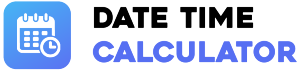Add Time Calculator
Display Settings
Hours
Minutes
Seconds
Milliseconds
:
:
:
:
:
:
🎉 Result
00hours
00minutes
00seconds
000milliseconds
How to Use the Add Time Calculator
1.
Enter the time values (hours, minutes, etc.) into the input fields. Each row represents a separate time duration to be added.
2.
If you need to add more than two time durations, click the "+ Add Row" button to create additional input rows.
3.
Use the checkboxes in "Display Settings" to show or hide time units (e.g., hide milliseconds if you don't need them).
4.
Click the "Calculate" button to see the total sum of all time durations displayed in the result area.
Add Time Logic
The calculator simplifies time addition by converting all inputs into a single, base unit.
All input values (Hours, Minutes, Seconds) are converted to Milliseconds.
These millisecond values are summed up into a single grand total.
The total milliseconds are converted back into a human-readable format (H:M:S:MS).
The final, properly formatted time is displayed as the result.
Step-by-Step Example
Let's add 1 hour, 45 minutes and 0 hours, 25 minutes.
// 1. Add the minutes:
45 + 25 = 70 minutes
// 2. Convert excess minutes to hours:
70 minutes = 1 hour and 10 minutes
// 3. Add the hours:
1 hour (from input) + 1 hour (from minutes) = 2 hours
// 4. Combine the results:
Result: 2 hours, 10 minutes
Practical Applications
Project Management
Sum up time spent on various tasks to calculate total project duration or billable hours.
Video & Audio Editing
Calculate the total runtime of a video or podcast by adding the lengths of individual clips and segments.
Workout & Training
Add up the durations of warm-ups, exercises, and cool-downs to find the total length of a workout session.
Understanding Time Units
1 Hour
= 60 Minutes
1 Minute
= 60 Seconds
1 Second
= 1,000 Milliseconds
1 Hour
= 3,600 Seconds (60 x 60)
Tips for Accuracy
Double-check your inputs. A simple typo is the most common source of error.
Leave fields blank if their value is zero; the calculator will treat them as 0.
For minutes and seconds, use values from 0-59. The calculator handles the carry-over automatically.
Summary of Features
Add multiple time durations together.
Dynamically add or remove input rows as needed.
Toggle visibility of Hours, Minutes, Seconds, and Milliseconds.
Instant, accurate calculation with a single click.
Fully responsive design for all devices.
Conflict-free code for easy WordPress integration.
Frequently Asked Questions (FAQ)
Can I add more than 60 minutes or 60 seconds? ›
Yes. While the input fields have a `max="59"` suggestion, you can enter larger values like "90" for minutes. The calculator is smart enough to correctly interpret this as 1 hour and 30 minutes during the final calculation.
How are negative values handled? ›
Currently, this calculator is designed for addition only and treats all inputs as positive values. For subtraction, please use our dedicated Subtract Time Calculator.
Is there a limit to how many rows I can add? ›
There is no hard-coded limit. You can add as many rows as your browser can comfortably handle. Performance should remain excellent for any practical number of rows.