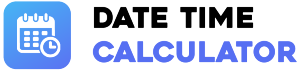Multiply Time Calculator
⚙️Display Settings
🕒Time Duration
✖️Multiplier
@
📊Calculation Result
0
Total Hours
How to Use the Multiply Time Calculator
This calculator is designed for both simple and complex time multiplication tasks. Follow these steps to get started:
- Step 1: Enter Base Duration: In the "Time Duration" section, input the initial time (hours, minutes, etc.) you want to multiply.
- Step 2: Choose Multiplier Mode:
- For simple multiplication, select "Simple Multiplier" and enter the number you want to multiply by.
- For rate-based calculations, select "Rate Calculation" and enter the "Number of Units" and the "Time per Unit".
- Step 3: Calculate: Click the "Calculate" button to see the result.
- Step 4: Reformat Result (Optional): After calculating, you can use the format buttons (e.g., "Total Hours") to view the same result in different total units.
Simple vs. Rate Calculation Mode
Understanding the two modes allows you to solve a wider range of problems.
- Simple Multiplier Mode: This is for straightforward scaling. It answers questions like, "If one video is 10 minutes and 30 seconds long, how long are 8 of them in total?"
- Rate Calculation Mode: This is for more complex, real-world scenarios. It answers questions like, "If I can assemble 15 widgets, and each one takes me 2 minutes and 15 seconds (135 seconds), what is my total time spent?" This mode effectively multiplies the two numbers in the rate fields first, before applying it to the base duration. *Note: For most common rate calculations, you can leave the top "Time Duration" fields at 0 and work only within this section.*
The Mathematics of Time Multiplication
Multiplying time is not like standard multiplication because the units (60 seconds in a minute, 60 minutes in an hour) are not base-10. This calculator simplifies the process by:
- Converting your initial time duration into a single, total unit (milliseconds).
- Performing the simple mathematical multiplication on that total.
- Converting the final, large number of milliseconds back into a human-readable format of days, hours, minutes, seconds, and milliseconds, correctly handling all the "carrying over" between units.
Practical Applications
Time multiplication is essential in many fields:
- Billing & Invoicing: A consultant can multiply their hours worked on a task by their hourly rate. For example, multiplying 7.5 hours by a number. The "Total Hours" format is perfect for this.
- Manufacturing & Production: Estimate total production time by multiplying the time per unit by the number of units in a batch.
- Training & Education: Calculate the total course time by multiplying the length of one module by the number of modules.
- Project Management: Estimate the time for repetitive tasks by multiplying the time for a single task by the number of repetitions.
Using the Result Formatting Feature
The ability to reformat the result is a key feature. While the "Default" view gives you a clear breakdown (e.g., 2 days, 4 hours...), you may need the answer in a single unit for reporting or further calculations. For instance, if you're filling out a timesheet that requires total hours, you can calculate your time and then simply click "Total Hours" to get the exact decimal value (e.g., 52.5 hours) without needing another calculator.
Summary
The Multiply Time Calculator is a professional-grade tool for accurately scaling time durations. With its dual modes for simple and rate-based multiplication, customizable display, and dynamic result formatting, it provides both power and flexibility. The clean, engineering-inspired design ensures clarity and ease of use, making it an essential utility for project managers, freelancers, manufacturers, and anyone needing to perform complex time calculations with confidence.