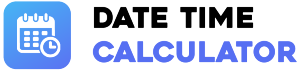Weeks Ago Calculator
Enter Number of Weeks Ago
CLEAR
COPY
Date
...
Day
...
Week
...
Year
...
Enter a number of weeks to calculate a past date.
How to Use the Weeks Ago Calculator
This tool makes finding a past date simple. Follow these steps:
- Enter Weeks: In the input box, type the number of weeks you want to go back in time.
- View Instant Results: The calculator automatically updates as you type.
- Analyze the Output: The four cards will show you the exact date, the day of the week, the week number of that year, and the day number of that year.
- Copy or Clear: Use the "COPY" button to save the summary sentence, or "CLEAR" to reset the calculator.
Decoding the Results: A Detailed Analysis
Each result card provides a specific piece of information about the past date:
- Date: The full calendar date (e.g., July 1, 2025) for the specified number of weeks ago.
- Day: The day of the week (e.g., Tuesday) for that past date.
- Week: The week number of that date within its own year (e.g., 27 / 52 weeks).
- Year: The day number of that date within its own year (e.g., 182 / 365 days). This will show 366 for a leap year.
Practical Uses: Looking Back with Precision
This tool is perfect for when you know a duration in weeks but not the exact date:
- Project Post-Mortems: If a project took 12 weeks, find the exact start date by entering '12' weeks ago from the end date.
- Anniversaries & Milestones: "We met 260 weeks ago." What date and day was that? Find out instantly.
- Historical Context: If a historical event happened 1,000 weeks before another, you can calculate the date of the first event.
- Personal Recollection: Trying to remember when something happened? If you know it was "about 8 weeks ago," you can pinpoint the exact date.
Weeks Ago Data Table
| Weeks Ago | Date and Time | Weeks Ago | Date and Time |
|---|
Frequently Asked Questions (FAQ)
How does the calculator handle leap years?
Leap years are handled automatically and accurately. The calculation is based on subtracting a precise number of days (weeks x 7) from today's date. The underlying date logic correctly accounts for any February 29th that occurs within the calculated period.
How is the 'Week Number' calculated?
The week number is determined by finding the day number of the year for the calculated past date and then dividing by 7. For example, the 36th day of the year falls into the 6th week (36 ÷ 7 ≈ 5.14, rounded up to 6). This is a common and intuitive method for general date planning.
Related Calculators