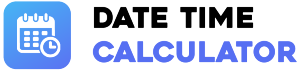Countdown to
July 15
The Moment is Now.
How to Use Our Countdown Calculator
- Set Your Event: Click the gear icon to open the settings. Here, you can type in your event's name (like "Vacation Begins" or "New Year's Eve") and select the target date from the calendar.
- Save & View: Hit "Save" and watch the timer instantly update to your custom event. The countdown will be saved in your browser for your next visit.
- Change Your Perspective: Use the "Standard / Total" toggle to switch views. See the time broken down into days, hours, minutes, and seconds, or view the total number of days, hours, or minutes remaining.
- Stay Organized: Click the calendar icon to automatically generate a Google Calendar event for your date, making it easy to track your important moments and deadlines.
Dynamic Features for Modern Planning
Full Customization
Go beyond a static timer. Personalize the event name and date to track birthdays, anniversaries, product launches, or any future moment that matters to you.
Persistent Memory
Our tool uses your browser's local storage to remember your custom event. Close the tab or restart your computer—your countdown will be right here waiting when you return.
Instant Calendar Integration
Bridge the gap between anticipation and organization. With a single click, add your custom event directly to your Google Calendar to align your schedule with your excitement.
Benefits of Using a Countdown Calculator
A countdown calculator is more than a simple time-tracking tool; it's a powerful psychological instrument for motivation, marketing, and personal organization. By visualizing the time remaining, you can enhance focus and drive action.
Builds Excitement
For personal events, watching the days tick down builds a tangible sense of anticipation and excitement. For marketing, it creates urgency and hype for a launch or sale.
Improves Goal Focus
Having a clear, visible deadline sharpens focus. It helps break down large projects into manageable tasks by providing a constant reminder of the time available.
Engages Your Audience
Embedding a custom countdown on your site or social media is a powerful way to engage users, encouraging them to return to see how much time is left.