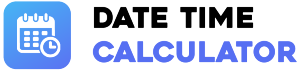Quarters Calculator
⚙️Operation Type
📅Parameters
→
🏢Fiscal Year Setting
Result
--
Q1
Q2
Q3
Q4
How to Use the Quarters Calculator
This tool is a powerful suite for handling all quarter-based date calculations. Select an operation type at the top to begin.
- Add/Subtract Quarters: Choose a start date, enter the number of quarters to add or subtract, and click "Calculate" to find the resulting future or past date.
- Quarters Between: Select a start and end date to find the total number of full quarters that have passed between them.
- What Fiscal Quarter: Pick a date and set your company's fiscal year start month to instantly determine which fiscal quarter (Q1, Q2, Q3, or Q4) that date falls into.
Calendar Year vs. Fiscal Year: A Critical Difference
This calculator's most powerful feature is its ability to differentiate between calendar and fiscal years.
- A Calendar Year always starts on January 1st. For this, Q1 is Jan-Mar, Q2 is Apr-Jun, etc.
- A Fiscal Year is a 12-month period used for financial reporting that can start in any month. For example, the U.S. Federal Government's fiscal year starts October 1st. For them, Q1 is Oct-Dec, Q2 is Jan-Mar, and so on.
How Quarters Are Calculated
A quarter is a three-month period. When adding or subtracting, this calculator performs a direct month-based calculation. Adding 1 quarter is equivalent to adding 3 months to the date. This method correctly handles all date complexities, such as varying month lengths and leap years. For example, adding 1 quarter to November 30, 2023, will correctly result in February 29, 2024 (the last day of that month), not an invalid date like "February 30th."
Practical Business Applications
Quarter-based calculations are fundamental to business operations:
- Financial Reporting: Generate quarterly earnings reports, sales figures, and performance metrics aligned with your fiscal calendar.
- Tax Planning: Calculate estimated quarterly tax payment deadlines.
- Project Management: Plan long-term projects by breaking them down into quarterly milestones and deliverables.
- Strategic Planning: Set and review annual goals on a quarterly basis to stay on track.
Understanding the Visual Display
The circular diagram provides an at-a-glance understanding of your result. The circle represents a full year, divided into four quarters. The teal highlight shows which quarter your calculated date falls into. When calculating "Quarters Between," it may highlight a full circle (or more, indicated by the text) to represent the passage of years. This visual aid makes it easy to conceptualize where your date lands in the yearly cycle.
Summary
The Professional Quarters Calculator is an indispensable tool for finance professionals, project managers, business owners, and anyone who needs to perform accurate, quarter-based date arithmetic. With its four distinct operation modes, critical fiscal year customization, and an intuitive visual display, it transforms complex date calculations into a simple and clear process. It provides not just an answer, but a comprehensive and visual understanding of the result.
Frequently Asked Questions
- How does the "Quarters Between" function handle partial quarters?
This function calculates the number of *full* three-month periods that have passed between the two dates. It provides a whole number representing completed quarters for clear reporting. The text breakdown will mention any additional days. - Can I use the "Use Today" button for the end date?
The "Use Today" button is configured to set the primary date field for the selected operation (the Start Date for most modes, or the single date for "What Fiscal Quarter"). - Is there a limit to the number of quarters I can add or subtract?
No, you can use very large numbers to calculate dates far in the future or past, and the calculator will accurately determine the resulting date.